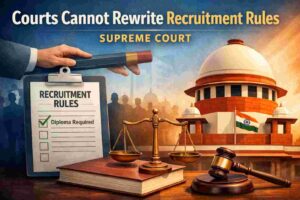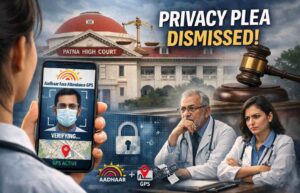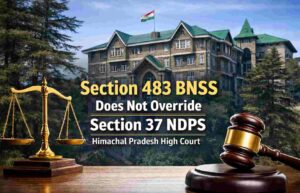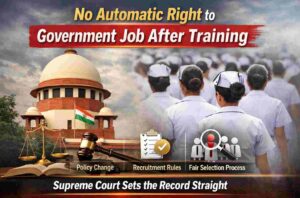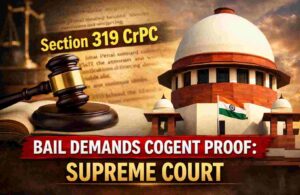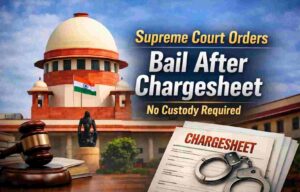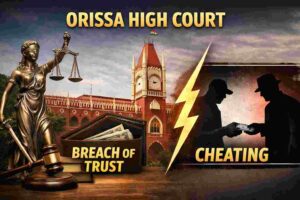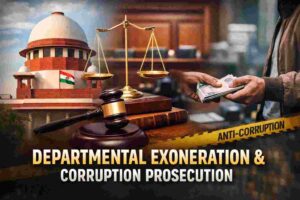Updated for FY 2024–25 and Assessment Year 2025–26
Taxpayers across India often receive a communication from the Income Tax Department after filing their Income Tax Return (ITR).
This communication, known as the Intimation under Section 143(1), is an automated preliminary assessment of your return.
Although many find it confusing or even alarming at first glance, understanding its purpose and structure can empower you to take appropriate action, whether accepting the computed results or initiating a rectification process.
Introduction
Filing your income tax return is only half the journey to ensuring your tax compliance. Once you submit your ITR, the Income Tax Department processes it using a series of automated checks.
The result of this preliminary check is communicated via the Intimation Notice under Section 143(1).
This notice is not a demand notice; rather, it is an acknowledgment and a summary of the computations done by the department on the details you have provided.
Understanding this intimation notice is crucial because it:
- Confirms that your return has been processed.
- Highlights any discrepancies between your return and the department’s records.
- Indicates if there is any additional tax payable or refund due.
Overview of Section 143(1) of the Income Tax Act
Section 143(1) of the Income Tax Act is the provision under which the Centralized Processing Centre (CPC) of the Income Tax Department processes your filed return automatically. Here’s what happens:
- Automated Assessment: The CPC compares your declared income, deductions, and other details with the information available in its records (such as Form 26AS, TDS certificates, and bank data).
- Computation of Tax Liability: Based on these comparisons, the CPC makes adjustments if necessary correcting arithmetic errors, disallowing certain claims, or even recalculating the tax liability.
- Intimation: Once the processing is complete, the department sends you a notice summarizing its findings. This is the intimation under Section 143(1).
Important Points:
- It is an automated, preliminary assessment.
- It is not a final assessment order.
- It serves as a check on your self-assessment return.
When Do You Receive an Intimation Notice Under Section 143(1)?
You will typically receive an intimation notice under Section 143(1) after your return is processed successfully by the Income Tax Department. The specific timing depends on:
- Filing Date: Intimations are issued after the department processes your ITR. For example, if you file for the financial year 2023–24 in July 2024, you can expect the intimation by the end of the processing period.
- Time Limit: The department is required to send this notice within nine months from the end of the financial year in which the return was filed. If no intimation is received within this period, it generally means that your return has been accepted as filed without any adjustments.
How Is the Intimation Notice Delivered?
The Intimation Notice under Section 143(1) is delivered through multiple channels:
- Email: It is sent to the registered email address provided in your ITR.
- E-Filing Portal: You can log in to your account on the Income Tax e-filing portal and view or download the notice.
- SMS: In some cases, you may receive a text message alerting you that the intimation has been sent.
Note: It is crucial to ensure that your contact details (especially your email and mobile number) are up-to-date in the Income Tax Department’s records to avoid missing any important communications.
Detailed Breakdown of a Section 143(1) Intimation Notice
When you open an intimation notice, it might seem overwhelming at first. Here’s a detailed breakdown of what you can expect:
Components of the Notice
A typical Section 143(1) intimation notice includes the following sections:
- Personal Information: Your name, PAN, and address.
- Filing Details: The acknowledgment number, filing date, and assessment year.
- Income Details: A side-by-side comparison of the income reported by you and the income computed by the department.
- Deductions and Exemptions: Details of deductions claimed (such as under Section 80C, 80D, etc.) compared with the department’s records.
- Tax Computation: A summary of the tax calculated by you and the tax computed by the department. This includes any adjustments for arithmetic errors or discrepancies.
- Refund or Demand: Information on whether you are eligible for a refund or if there is any additional tax payable along with interest.
- Challan Details: In cases where there is additional tax payable, a challan number or payment instructions may be provided.
- Remarks/Comments: Any additional remarks by the department regarding adjustments made.
A Sample Intimation Notice Explained
Imagine you filed your ITR declaring a total income of ₹6,00,000 and claiming deductions of ₹1,50,000.
The CPC might re-compute your income as follows:
- Reported Income: ₹6,00,000
- Department’s Computation: ₹6,20,000 (due to an arithmetic error or overlooked income)
- Deductions: The department might disallow a deduction that was claimed erroneously.
- Tax Liability: As a result, the tax liability computed by the department might be slightly higher than what you calculated, resulting in a tax demand.
In the notice, you will see a column with your figures next to the column with the department’s figures, along with a remark that explains why the adjustment was made.
If the department has determined that you overpaid your tax, the notice will indicate the refund amount.
Conversely, if additional tax is due, the notice will mention the amount along with instructions to pay it.
Nature and Types of Adjustments Under Section 143(1)
Adjustments under Section 143(1) arise due to various factors. Here are some common types of adjustments:
- Arithmetic Corrections: Simple calculation errors in your ITR are corrected automatically.
- Mismatch in Data: The CPC cross-verifies the information provided in your return with third-party data (e.g., Form 26AS, and TDS certificates). If there is any discrepancy—say, if an interest income reported by the bank does not match your return—the department makes the necessary adjustments.
- Disallowance of Excess Claims: If you have claimed deductions exceeding the prescribed limit (e.g., investments under Section 80C beyond ₹1,50,000), the excess is disallowed.
- Adjustment for Late Filings: If you filed your return after the due date, certain deductions (like loss carry-forward) may be adjusted.
- Reassessment of Income: The department may re-assess specific components of your income if additional information is available.
- Interest and Penalties: If there is a tax demand, interest under sections 234A, 234B, or 234C might be added.
Each adjustment is based on a specific rule under the Income Tax Act and is automatically computed by the CPC’s algorithms. While most adjustments are routine, it’s important to review them carefully to ensure that they are correct.
Timeline for Issuance of the Intimation Notice
The Income Tax Department follows a specific timeline for issuing the intimation notice:
- Within Nine Months: Under normal circumstances, the notice is issued within nine months from the end of the financial year in which the return was filed.
- Extended Period for Scrutiny: In cases where the return is selected for scrutiny or further assessment, the issuance period might be extended.
- No Notice Scenario: If you do not receive an intimation within the prescribed period, it generally indicates that your return has been accepted without any modifications.
Example: For a return filed for FY 2023–24, where the financial year ends on March 31, 2024, you should expect the intimation notice by December 2024. If no notice is received by then, your return is considered as processed without any discrepancies.
What If You Do Not Receive an Intimation Notice?
Not receiving an intimation notice within the stipulated period can happen for several reasons:
- No Adjustments Needed: If the CPC processes your return without finding any discrepancies, no additional communication may be sent. In this case, your ITR acknowledgment serves as an implicit intimation.
- Technical Issues: Occasionally, technical glitches might delay the notice. It’s advisable to check your account on the Income Tax e-filing portal.
- Incorrect Contact Details: If your registered email address or mobile number is outdated, you might miss the notice.
What to Do:
- Log in to the E-Filing Portal: Check the “My Account” section for the status of your return.
- Verify Your Details: Ensure that your contact information is up-to-date.
- Contact the Department: If there’s any doubt, reach out to the Centralized Processing Centre or the regional income tax office for clarification.
Retrieving and Re-Downloading Your Intimation Notice
If you have lost or cannot locate your intimation notice, you can easily retrieve it by following these steps:
- Log In to the Portal: Use your credentials to access the Income Tax e-filing portal.
- Go to “My Account”: Click on “View e-Filed Returns/Forms.”
- Select the Relevant Assessment Year: Choose the year for which you need the intimation.
- Click on the Acknowledgment Number: This will open the details of the filed return.
- Download the Intimation: You will see an option to download the intimation order in PDF format.
Make sure you save a copy of this document for your records.
Password to Open the Intimation Notice
For security purposes, the intimation notice is password-protected. The standard format of the password is as follows:
- PAN in Lowercase + Date of Birth (DDMMYYYY)
Example:
If your PAN is ABCDE1234F and your date of birth is 10th November 1995, then the password will be: abcde1234f10111995
Always double-check your PAN and DOB to avoid errors when entering the password.
Step-by-Step Guide to Reading and Interpreting the Intimation Notice
Reading your intimation notice carefully is key to understanding your tax position. Follow these steps:
Step 1: Verify Personal and Filing Details
- Check Personal Information: Ensure that your name, PAN, and address are correct.
- Review Filing Details: Confirm that the assessment year and acknowledgment number match your records.
Step 2: Compare Income Figures
- Side-by-Side Comparison: The notice usually displays two columns—one with the details you submitted and one with the department’s computations.
- Identify Discrepancies: Look for differences in the reported income, such as salary, interest income, or other earnings.
Step 3: Review Deductions and Exemptions
- Deductions Claimed: Compare the deductions you claimed (e.g., under Sections 80C, 80D, etc.) with those recognized by the department.
- Disallowance of Claims: Note if any deductions have been reduced or disallowed due to exceeding limits or non-compliance.
Step 4: Examine Tax Computation
- Tax Liability Calculation: Observe the tax computed by the department versus your self-assessment.
- Adjustments for Errors: Check if any arithmetic corrections or adjustments have been made.
- Interest and Penalties: Look for any additional charges for interest under sections 234A, 234B, or 234C.
Step 5: Check Refund or Demand Details
- Refund Indication: If you have overpaid, the notice will mention a refund. The refund is processed only if the amount exceeds ₹100.
- Additional Tax Demand: If the department finds that you owe more tax, it will indicate the demand along with instructions for payment.
Step 6: Read Any Remarks or Explanations
- Department’s Comments: Sometimes, the notice will include specific comments or explanations regarding the adjustments made. Make sure you understand these remarks they can clarify the reason behind the adjustments.
Responding to the Intimation Notice: When and How?
For most taxpayers, the intimation under Section 143(1) is a confirmation of the return processing and does not require any action.
However, if you disagree with the adjustments made or if additional tax is demanded erroneously, you need to respond.
When Is a Response Required?
- Discrepancies Not Agreed: If you identify errors or discrepancies that you believe are incorrect.
- Additional Tax Demand: When the notice indicates that you owe additional tax, but you have evidence to suggest otherwise.
- Rectification Required: If you need to submit further information or supporting documents to correct the return.
How to Respond:
- Log In to the E-Filing Portal: Access your account on the Income Tax Department’s portal.
- Navigate to the Pending Actions/Response Section: Look for the “E-Proceedings” or “Response to Outstanding Demands” tab.
- Select the Relevant Option: Choose the option to respond to the intimation (often labeled as “Adjustment u/s 143(1)(a)”).
- Review the Mismatch Details: The system will display the discrepancies. Select the appropriate response from the drop-down menu (e.g., “Dispute,” “Agree after rectification”).
- Provide Supporting Documents: Attach any necessary evidence or documentation that supports your position.
- Submit Your Response: Once you have provided all details, click submit and make sure you receive an acknowledgment.
Filing a Rectification Request (Under Section 154)
If you believe there is an error in the intimation, you can file a rectification request online:
- Access the Rectification Facility: On the e-filing portal, click on “Rectification” under the “My Account” section.
- Select the Relevant Assessment Year: Choose the return for which you want to file rectification.
- Provide Corrected Information: Update or correct the figures as necessary, along with explanations.
- Submit and Track: Submit the rectification request and track its status online.
Dealing with Tax Demand or Refund as per the Notice
Based on the intimation notice, you may have to either pay additional tax or wait for a refund.
Handling Additional Tax Demand
If the notice shows an additional tax demand:
- Review the Calculations: Compare the figures in the notice with your original return.
- Verify Supporting Documents: Check your TDS certificates, Form 26AS, and other relevant documents to ensure that the department’s records are accurate.
- Make the Payment: If after verification you agree with the additional demand, pay the tax along with any applicable interest using the challan provided. Ensure you note the challan number for future reference.
- Respond on the Portal: After payment, confirm the transaction on the e-filing portal so that your response is recorded.
Claiming a Refund
If the intimation indicates that you are due a refund:
- Verify the Refund Amount: Cross-check the refund amount indicated with your return.
- Ensure Bank Details Are Correct: The refund is credited directly to your bank account. Make sure your bank details are accurate and pre-validated with your PAN.
- Track Refund Status: Use the e-filing portal to monitor the status of your refund. Refund processing generally takes between 20 to 45 days after your ITR is verified.
- No Additional Action Needed: In most cases, if a refund is due, no further response is required on your part unless the department requests additional information.
Common Issues and Discrepancies in the Intimation Notice
Despite the automated nature of the process, discrepancies can occur. Here are some common issues:
- Arithmetic Errors: Mistakes in the calculations on your ITR that are automatically corrected by the CPC.
- Data Mismatch: Differences between the income declared in your return and the income reflected in third-party records (e.g., TDS, Form 26AS).
- Excess Deduction Claims: Claiming deductions beyond the permissible limit or errors in deduction amounts.
- Late Filing Adjustments: Penalties, interest, or disallowances due to filing the return after the due date.
- Incorrect Tax Credits: Discrepancies in advance tax, self-assessment tax, or TDS credits.
If you identify any such discrepancies, you should compare the details with your original documents and seek professional advice if necessary.
Frequently Asked Questions (FAQs)
Q1: What is the purpose of the intimation under Section 143(1)?
A1: The intimation serves as an automated preliminary assessment of your ITR. It verifies that your return’s details match the department’s records and highlights any discrepancies or adjustments.
Q2: Is the intimation under Section 143(1) the final assessment order?
A2: No. It is a preliminary communication. The final assessment order is issued only after any further scrutiny or reassessment processes are completed.
Q3: How will I receive my intimation notice?
A3: The notice is sent to your registered email address, is accessible on the Income Tax e-filing portal, and you may also receive an SMS notification.
Q4: What should I do if I do not receive the intimation notice within the stipulated time?
A4: If no intimation is received within nine months from the end of the financial year, it generally implies that your return has been processed without any adjustments. However, you should still log in to the e-filing portal to verify the status.
Q5: How do I open the password-protected intimation notice?
A5: The password is formed by combining your PAN in lowercase with your date of birth in DDMMYYYY format. For example, if your PAN is ABCDE1234F and your DOB is 10-11-1995, the password will be abcde1234f10111995.
Q6: Do I need to respond to the intimation notice?
A6: If there are no discrepancies or if you agree with the adjustments, no response is required. However, if you disagree with the adjustments or if additional tax is demanded erroneously, you must respond via the e-filing portal.
Q7: What is the procedure for filing a rectification request?
A7: You can file a rectification request using the online facility under Section 154 on the Income Tax e-filing portal. Log in, navigate to the “Rectification” section, select the appropriate assessment year, update the necessary details, and submit your request.
Q8: How long does it take to receive a refund?
A8: Typically, the refund is processed and credited within 20 to 45 days from the date of e-verification of the return, although it can vary based on workload and verification requirements.
Tips and Best Practices for Managing Your Tax Returns and Intimations
To ensure a smooth tax filing and intimation process, consider the following best practices:
- Keep Your Records Updated: Always update your contact details (email, mobile number, and bank account information) on the Income Tax portal to ensure you receive all communications promptly.
- Review Your ITR Thoroughly: Before filing, double-check your calculations, deductions, and other details. A well-prepared return minimizes the chances of discrepancies.
- Cross-Verify with Third-Party Data: Compare your declared income and TDS details with your Form 26AS and other sources. Any mismatch should be corrected before filing the return.
- Maintain Copies of All Documents: Save copies of your filed ITR, acknowledgment, and any correspondence with the tax department. This helps in case you need to refer back to your documents later.
- Monitor Your E-Filing Portal Regularly: Log in periodically to check the status of your return, view any intimations, and respond promptly if required.
- Seek Professional Advice: If you are unsure about any adjustments or discrepancies in your intimation notice, consult a tax professional. Their expertise can save you time and prevent costly errors.
- Act Within Deadlines: Whether it’s making a tax payment or filing a rectification request, ensure you adhere to the deadlines mentioned in the intimation notice to avoid penalties.
- Use Available Tools and Calculators: Leverage tax calculators and other online tools offered on reputable websites (like those from ClearTax, TaxSpanner, or official government portals) to cross-check your tax liability before filing.
- Stay Informed on Tax Law Updates: Tax regulations change frequently. Keep yourself updated with the latest amendments in tax laws, deadlines, and procedural changes to ensure your return is compliant.
Verdict
The Intimation Notice under Section 143(1) is a vital piece of communication from the Income Tax Department.
While it might seem technical at first, understanding its contents and the process behind it can help you confidently manage your tax affairs.
This guide has detailed every aspect—from the purpose and components of the notice to the step-by-step process of responding to any discrepancies.
Remember:
- Stay Proactive: Regularly monitor your e-filing portal and keep your contact information updated.
- Review Thoroughly: Always compare the figures in the intimation with your own records.
- Respond Promptly: If discrepancies arise, act within the deadlines by filing a rectification request or submitting a response through the portal.
- Seek Expert Help: Don’t hesitate to consult with tax professionals if you face any challenges.
By following the steps and best practices outlined in this guide, you can ensure that your tax return is processed smoothly, avoid unnecessary penalties, and even expedite your refund process when applicable.
Follow The Legal QnA For More Updates…